How to Upload & Install Elementor Template Kits from Themeforest to WordPress
Before You Begin
Verify you have an Elementor Template Kit. Envato Market offers several different template types, but only Elementor Kits can be installed using the Envato plugin. The plugin cannot install WordPress Themes, HTML Templates, Site Templates or UI/UX Templates. Envato Elementor Template Kits contain the design data for the Elementor Page Builder plugin for WordPress only. They will always say “Elementor template kit” in the item title and filename and are found in the Elementor > Template Kits category on themeforest.
Source: Envato Market Help Center
Install the Envato WordPress Plugin
To import your template kit properly, ensure you’re using the Envato Elements plugin for WordPress.
If you’ve purchased the kit from ThemeForest, you do not need an Envato subscription to use the item. However, you may need a subscription to Elementor Pro for premium features. Be sure to check the plugin requirements in the item description before proceeding.
Follow these steps to get started:
- Download the Kit File: From your ThemeForest dashboard, download the template kit file. Do not unzip the file. Note: If you’re using Safari, make sure to disable the “Open Safe Files after Downloading” option under Preferences to ensure the file remains zipped.
- Configure Permalinks: In your WordPress dashboard, go to Settings > Permalinks. Ensure that the Post Name option is selected, then click Save.
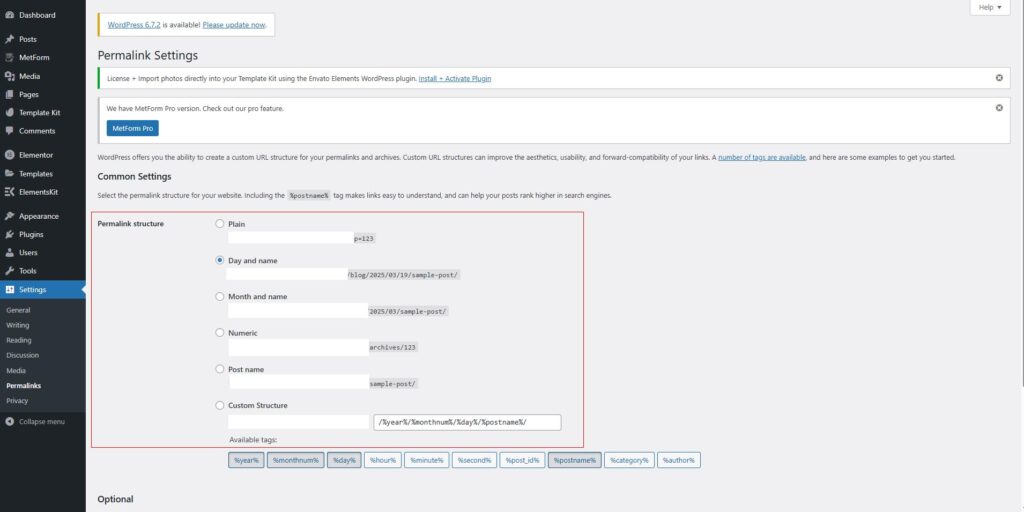
- Install and Activate the Hello Elementor Theme: Navigate to Appearance > Themes > Add New. Search for and install the Hello Elementor theme, then activate it.
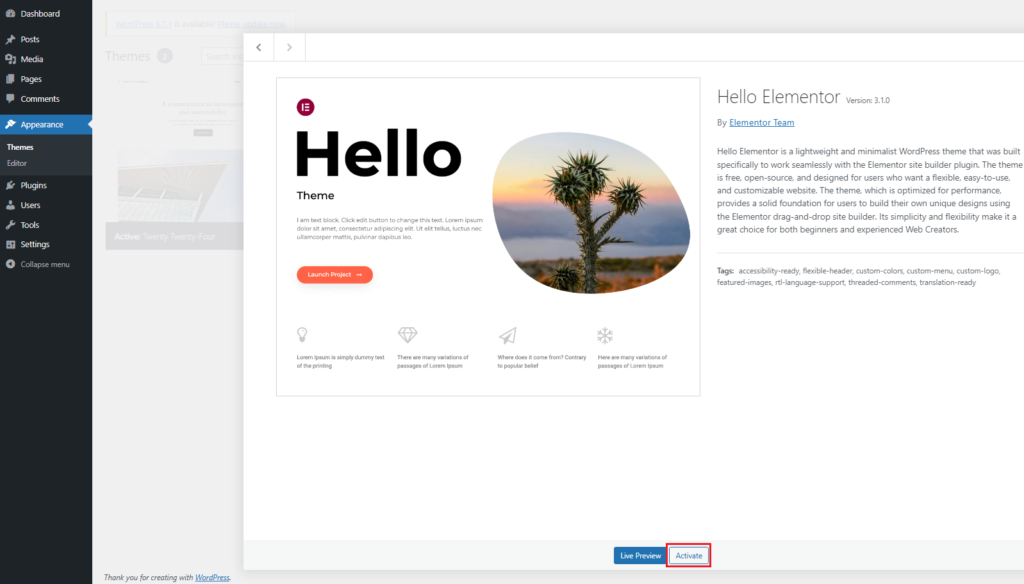
- Install Elementor Page Builder: Upon activating the Hello Elementor theme, you’ll be prompted to install and activate the Elementor Page Builder plugin if it isn’t already installed. Click Install, then Activate.

- Install the Envato Elements Plugin: Go to Plugins > Add New in your WordPress dashboard. Search for “Envato” and install the Envato Elements – Photos & Elementor Templates plugin. Once installed, click Activate.
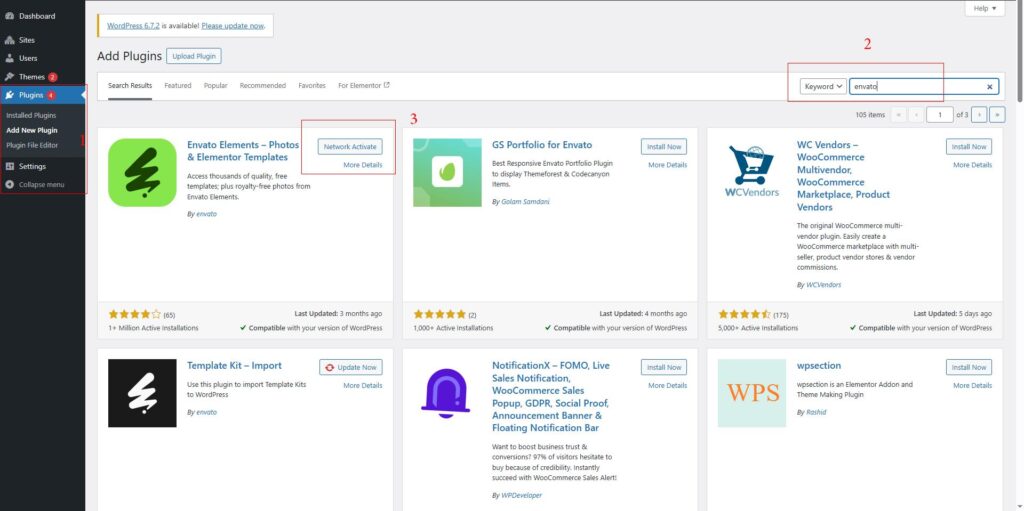
- Install Elementor Pro (if required): If your kit requires Elementor Pro, make sure to install and connect it before proceeding.
- Check Server Limits: Go to Elements > Settings and verify that the server limits have green checks. If there are any issues, follow the troubleshooting steps provided.
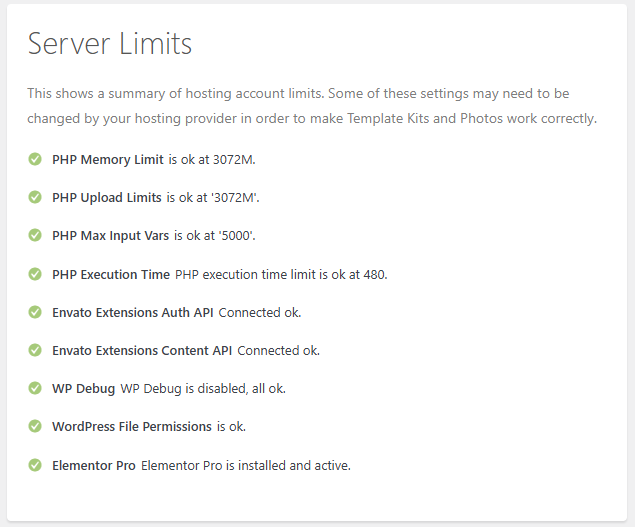
Import Your Downloaded Kit
- Upload the Template Kit: Go to Elements > Installed Kits and click on Upload Template Kit ZIP File. Your templates should then appear in the list.
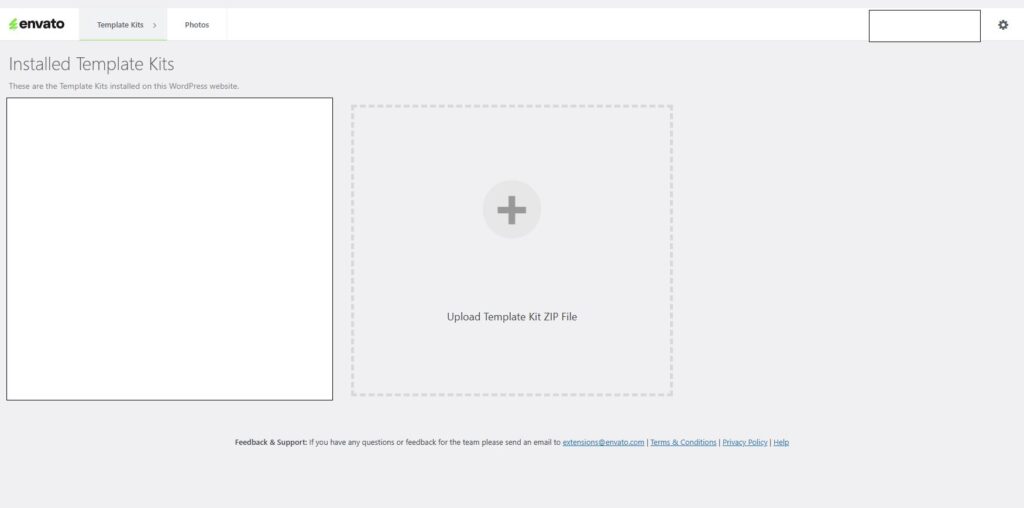
- Import the Global Kit Styles: Start by clicking Import on the Global Kit Styles. This will set the colors, fonts, and site-wide settings. Then, proceed by clicking Import Template for each individual template, importing them one at a time, in the order shown.

- Imported Templates: These are stored in Elementor under Templates > Saved Templates. To use them, you must insert them into a new page in WordPress before you can begin customizing.
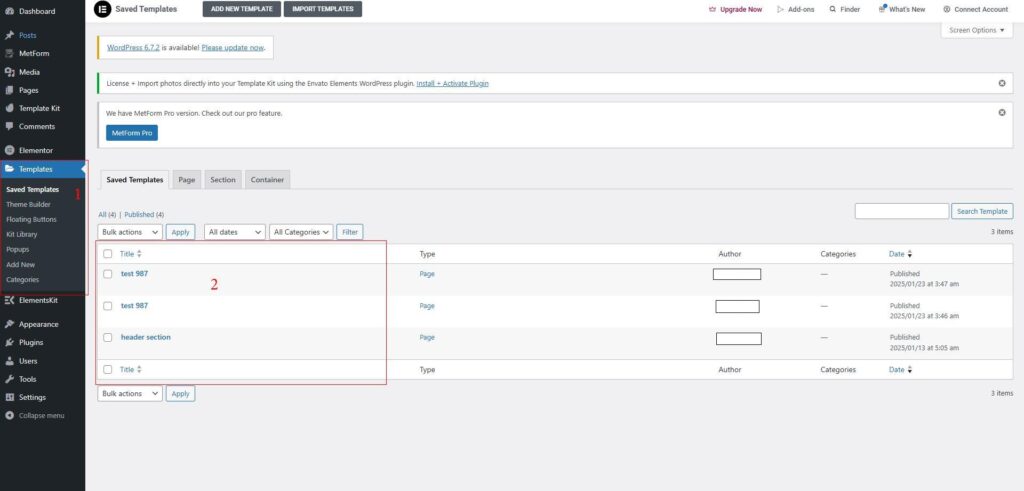
- Imported Blocks, Tabs, or Slides: These elements are also stored in Elementor under Templates > Saved Templates. You can duplicate and customize them directly.
Elementor Pro Site Parts: These are stored under Templates > Theme Builder in Elementor. You can customize them directly from there.
Watch this tutorial video below for a more detailed walkthrough. It will help you get a better understanding of the process.

